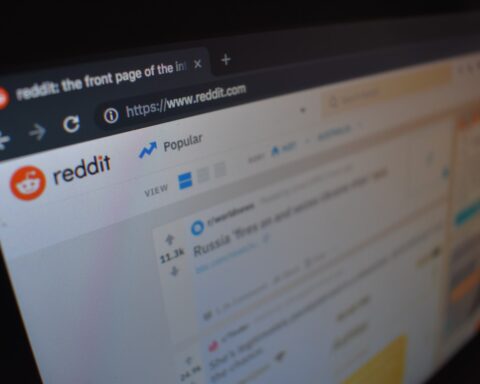Learning how to hide your IP address is just as important as safeguarding your physical address from thieves. Today, cyber crimes are becoming as rampant as home burglars. Criminals can monitor our internet activities, collect a bunch of data on us, and hack into our computers.
Aside from illegal tracking by criminals, almost all websites today collect data about you and sell it to advertisers. The data could include your physical address, things you search for, videos you watch, and the ideas or topics that interest you. However, some of this data is misused or sold to researchers without your permission. As a result, it is appropriate that everyone, including everyday internet users, understand the tools available to protect their privacy.
In this article, we identify three tools that can help you hide your IP address while you are browsing the web.
1. Hide IP Address with a VPN

A virtual private network is one of the best tools for hiding your IP addresses. The technology has helped many employees work remotely and communicate with their company’s network privately and securely.
Over the years, several types of VPNs have been developed for business and personal use. Some of the VPN protocols include L2TP/IPsec, OpenVPN, PPTP, and SSTP. With these protocols, you can connect with websites in an encrypted and reliable way. The sites you visit would be unable to collect information about you.
Gladly, you do not need to be a tech expert to set up a VPN. There are several VPN providers today that handle all the technical details of routing your web requests and masking your IP address. Many of these providers also have a user-friendly interface that makes it easy to get started.
2. Hide Your IP Address with Anonymous Browsers

Browsers and search engines are the primary ways we connect to the internet. But most of the popular browsers and search engines monitor our lives and collect data on where we live and what we like.
Note that anonymous browsing is different from private browsing. Though popular browsers like Google give the option of private browsing with “Incognito Mode”, it still does not protect user privacy by hiding the IP address. That is where anonymous browsers come in. So if anonymity, privacy, and security are a big deal for you, then it is best to use anonymous browsers.
Two popular anonymous browsers include:
Tor Browser
Tor is the most popular anonymous browser for hiding IP addresses. It protects you by routing your data through private servers and wrapping it in layers of encryption. The Tor Browser is free and installing it is easy. It is compatible with Windows, Mac, and Linux. Just pick the browser bundle that is compatible with your Operating System and install it.
Brave Browser
Another tool to help you browse anonymously is the Brave Browser. The browser has the option to browse privately on the Tor network. The Tor network protects its users from traffic analysis and network monitoring.
With Tor, Brave users can hide their IP address from Internet Service Providers (ISPs) and visited sites that may be watching and tracking their IP addresses.
3. Hide Your IP Address with a Proxy Server

A proxy server is another, though, less effective way to hide your IP address. The server is devised to increase your privacy on the web by masking the IP address issued by your ISP and routing all traffic through various servers and addresses.
The easiest way to use a proxy server is to visit a proxy service’s website. Enter the web address you want to go to, and the proxy will route your traffic through various channels and serve you the result.
Using a proxy browser, however, only masks your IP address for web traffic that runs through that browser. Some proxy browser includes Hidester, hide.me, and ProxySite.