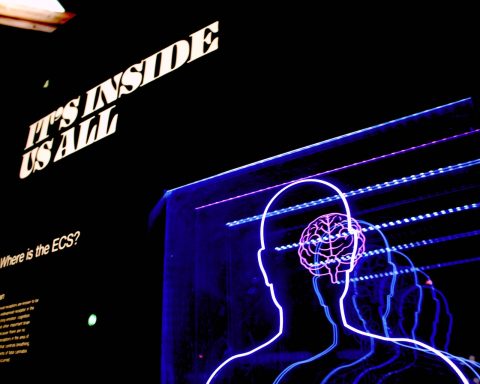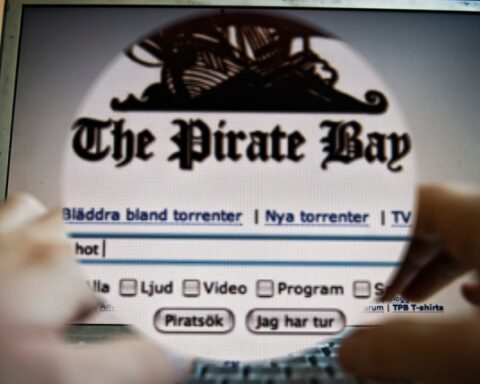Sometimes, the YouTube video you really want to watch is blocked and you can’t access it. When you click on it, instead of getting the video content you’re expecting, you see this message on your screen instead: “Video unavailable. The uploader has not made this video available in your country.”
Learn how to unblock YouTube videos in this guide.
Reasons You Can’t Access YouTube
There is a myriad of reasons why YouTube might be restricting you from that particular video you want to watch:
- School or workplace restrictions
- Legal restriction from your own country
- Geo-block (YouTube sometimes puts blocks in place based on your geographical location)
A geo-block could be put in place by YouTube as an attempt to comply with the copyright laws of a particular country. Moreover, the owner of the video might restrict viewing in certain countries because the video doesn’t comply with the licensing laws in those countries.
Whatever the reason may be, not being able to view a video on YouTube when you want to can be frustrating. Fortunately, there are ways to solve this.
Here are the most common ways you can use to unblock YouTube.
Using a VPN

A virtual private network (VPN) is the easiest and fastest way to unblock YouTube videos. A VPN is the best option for online security and anonymity. It masks your IP address and encrypts your data, so your ISP can’t see the content you’re viewing.
So, instead of YouTube seeing the actual server you’re attempting to access content from, a VPN reroutes your request. It now appears like it’s coming from another server, i.e. the virtual IP address created by the VPN.
For instance, if you’re blocked from viewing a video due to your geographical location, you just have to switch your connection, using a VPN, to the VPN server of a country that has access to the video you want to watch.
Using a Proxy or Browser Add-on
A proxy server is an intermediary between the webpage and the user. It filters information coming in from the user before taking it to the webpage. It can also be used to hide a user’s IP address, making it appear as if they are in a different location, much like a VPN. This is why it is useful for unblocking YouTube videos.
- There are many proxy websites available for free online. Some are even tailored to unblocking YouTube videos.
- Moreover, a browser add-on such as YouTube Unblocker can also be used. It functions by linking the data from your browser to a proxy.
Using a proxy, however, is not a very secure method. Proxies do not encrypt your data, making your data susceptible to attacks by malware.
Downloading the Video For Offline Viewing

Another way to bypass a block on a YouTube video is to download the video, to watch locally on your device. There are several sites that allow you to do so.
To download a video that you’ve been restricted from viewing, follow these simple steps.
- Search for a reliable website that can enable you to download YouTube videos to view locally.
- Search for the video you want to download on a search engine and copy the YouTube URL of the video, given in the search results.
- Paste the URL on the site you found for downloading videos, and click download.
- Despite not being able to view the video on YouTube, once it’s downloaded directly into your device, you will be able to watch it offline.
Using Tor Browser
Finally, you can also use the Tor Browser to view a blocked YouTube video. The only downside is Tor browser wasn’t initially made to stream videos. This can cause the video to stream slowly, especially HD videos.
Whichever method you use, always ensure you’re not contravening a legal order in your country.