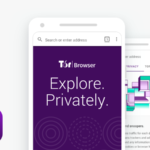Best Anonymous Dark Web Browsers in 2020
Most people who access the internet spend their time online on the surface web – the part of the worldwide web that is reached with popular browsers and search engines. Similar to the surface web, to access the dark web, you need a browser. However, the dark web is the portion of the internet where anonymity, privacy, and security is a big deal. To navigate the dark web, you need a dark web browser that is secure, anonymous and keeps your online activities private.
We have compiled a list of the best anonymous browsers that place emphasis on privacy, security, and user-friendliness, namely:
- Tor Browser
- Brave
- Orfox
- JohnDoFox
1. The Tor Browser

The most popular privacy network on the dark web is called TOR – The Onion Router. It was developed originally for government use before it was made accessible to the public. One of the primary utility of the TOR network is that it allows users to access .onion websites, created for maximum privacy.
The main browser developed to access “.onion” site extensions is the Tor browser. It is the most popular and one of the best anonymous browsers for users who wish for anonymity on the internet.
How Does the Tor Browser Work?
The Tor browser enables connection requests to be re-routed several times on the network before reaching their destination.
For example, if a user in the United States is trying to connect to a website in South Africa, the browser would route the request through several nodes from the U.S. to London to Sydney to Brazil and, finally, to the destination, South Africa. That way, your internet privacy is kept intact.
How to Use the Tor Browser
You can download the latest version of this dark web browser on the Tor project page. The browser is available for most operating systems including Windows, Apple OS X, Linux, Android, and iOS.
The user interface is familiar, which means you do not need a manual if it is your first time. The design is similar to Firefox, with only a few changes.
The known downside to using the Tor Browser is speed. Ensure you have a good internet connection to make surfing the deep web smooth.
2. Brave
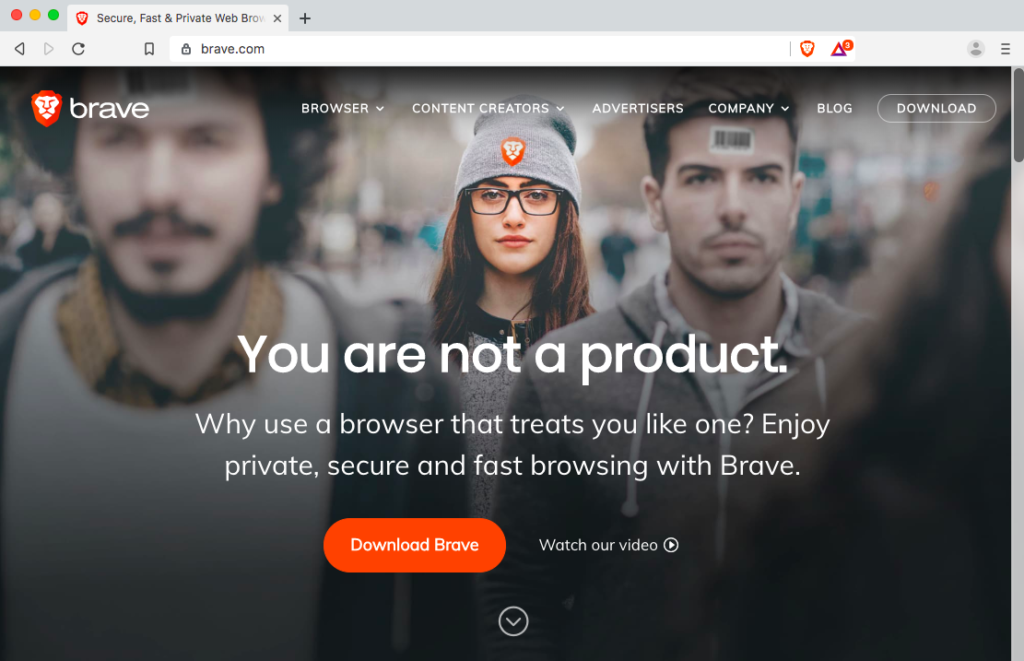
This relatively new anonymous browser added Tor routing in 2018 as a tab option for users. Brave lets you have access to the surface web and websites that are running Tor, allowing you to do all of your browsings on one platform.
Moreover, Brave enables in-browser monetization of the “attention economy” through its native digital token, BAT, which is why this browser has become very popular in the cryptocurrency community.
How to use Brave Browser
Step 1: Download the Brave browser on their website.
Step 2: After installation, open the browser.
Step 3: Navigate to the File menu, then choose “New Private Tab with Tor,” and it automatically switches to a Tor dashboard. Then, you can begin to browse the dark web.
The Brave browser Tor integration comes with the privacy-focused DuckDuckGo search engine, which means you can do a quick search for onion sites easily.
3. Orfox
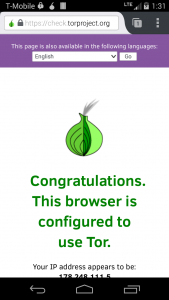
Since 2005, this app has been the only recommended mobile application for the Tor network. This dark web browser for mobile was built using the same code as the desktop Tor browser with only a few changes. The key advantage of this application is that it provides the ability to access the darknet anonymously everywhere you are.
The Tor project has said it would phase out this app and replace it with Tor Browser for Android, which is still only in the alpha stage at the time of writing.
How to use Orfox
Step 1: Your phone has to be on the Android operating system. Go to the Google Play Store and download Orfox.
Step 2: You have to download the Orbot application from the Play store also to use Orfox. Orbot uses Tor to encrypt your internet browsing and bouncing your requests around the series of nodes on the Tor network.
Step 3: Open these applications, and start using Orfox to browse the darknet.
4. JonDoFox
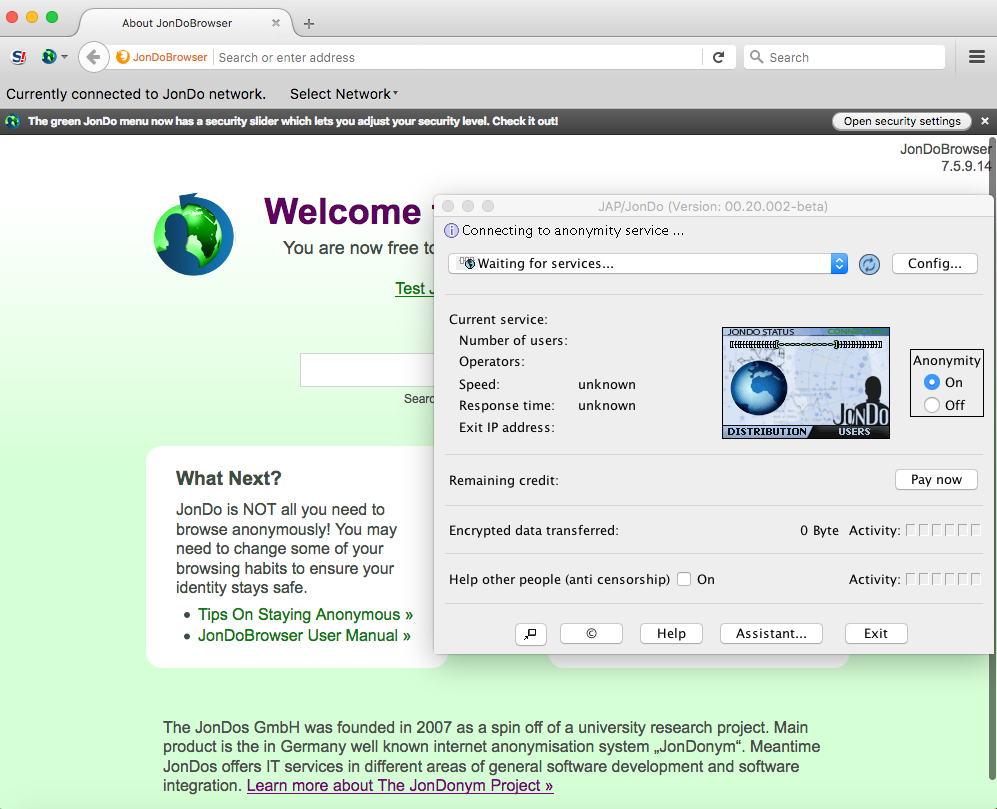
This little-known darknet browser developed by the JonDonym group is optimized for anonymous browsing and was built based on the Tor Browser. It features lots of useful add-ons, like No-Script, AdBlock Plus, and CS Lite.
The browser is available for download on the following operating systems: Windows (64 bit), MacOS X (64 bit) and Linux.
How To Use JonDoFox
To access the dark web with this anonymous browser, you need to:
Step 1: Download JonDoFox and the Tor network.
Step 2: Install both programs.
Step 3: After installation, start the Tor software. Next, start up the JonDoFox browser.
Step 4: With the JonDoFox, you can decide to browse using a custom proxy, the default JonDo proxy or Tor (if you installed the Tor network already). Use the button in the upper left corner of the browser to switch between these different proxy options.
Generally, most people accessing the dark web default to using the Tor Browser. It incorporates everything you need to browse the web anonymously on the Tor network. Using other browsers is considered riskier and often not recommended by industry experts.